What is master data management (MDM) and how does it work?
Master data management (MDM) can solve many data problems (read: frustrations with incorrect data). In this article I explain what MDM is, discuss cases and teach you how to successfully apply master data management in your organization in 5 steps.
In this article:
- What is master data management (MDM)?
- Case – Manpower
- Successful master data management in 5 steps
- MDM: start from scratch or invest in existing technology?
- Master data: From manual entry to automation
- MDM doesn't cost money, it makes money
- The value of MDM (podcast)
- Master data management software
- Defining Master Data: Fields and meta data
- Case – Zalando
"Awesome! Today's another great day to manually add customers to our CRM." said no marketer ever.
"Yes! My customer has received our expensive brochure at his old address!" said no salesman ever.
"This is perfect! Our CRM's data is incorrect, but I will run this report nonetheless." said no analyst ever.
Incorrect data creates problems and frustrations that can best be described as: WHAAAAAAH.
Solve data frustrations with MDM
Does bad data sometimes allow you to pull the hair out of your head?
You've come to the right place, because in this article you'll learn all about master data management, how to apply it, and read how other companies have solved their data challenges with MDM.
Side note: when I talk about data, I mean business information and not personal data.
What is master data management (MDM)?
Master data management (MDM) encompasses the tools and processes an organization uses to create a single source of truth for all its critical data.
Using MDM, an organization can distribute consistent and accurate master data throughout the organization.
Data management systeem vs master data management
While a data management system collects, organizes, protects and stores all of an organization's data, its the objectives of master data management organizing, centralizing and updating of just the master data.
Sound abstract? Let's see how that works in real life.
Manpower - case study
Nieuwe klanten worden door Manpower opgeslagen in het CRM. De klantgegevens, zoals het bezoekadres, factuuradres, BTW-nummer, etc, moeten handmatig ingevuld worden door de accountmanager. Maar vaak zijn deze gegevens niet bekend en worden de velden opengelaten om ze later in te vullen, maar ‘later’ komt nooit 😂
This led to incomplete customer profiles, which in turn caused all kinds of problems 'further down the line' in the organization, such as: incorrect reports, missing invoice data and targeted campaigns that missed their effect.
MDM solved this, by connecting Manpower's CRM directly to Altares' Dun & Bradstreet database, containing up-to-date and validated data . Any data that was missing was automatically completed and outdated or incorrect data was updated. Thus, the data met two requirements of master data: it was organized and centralized.
And the updating? On a daily basis, the data in the CRM is verified with data in the Altares Dun & Bradstreet database and changes are made automatically.
Want to know more? here. the full case and interview with Manpower.
Successful master data management in 5 steps
Do you want to get started with MDM? Good idea, but don't make the common mistake of immediately purchasing tools and data. First create support within your organization, because data affects every department.
1. Erken data als speerpunt in je organisatie 🎯
Companies that have master data management up and running are reaping the benefits, as they are more efficient and make smarter decisions.
If you ask managers how important data is to their business operations, a whopping 79% say that without it they will lose their competitive edge and possibly even cease to exist altogether. That's quite a lot.
So to be truly successful in master data management, you have to recognize the value of data. You need vision and staying power. Many good plans fail if they do not have enough support within the organization. Therefore, make sure that there is a clear long-term strategy, in which guarding the quality of master data and data governance are spearheads.
2. Start with a clean dataset ✨
Right now, you're working with the data you have, such as your customer's data in your CRM. But are you sure that this data is up-to-date?
A painful way to observe this is when your beautifully formatted and glossy brochure is delivered to an old address. This is a typical example of outdated data. If your data is not up to date, its quality erodes. You and your colleagues can't serve your customer as well as you'd like and you'll lose sales. What's more, bad data means more costs.
Garbage in = garbage out
Starting with a clean slate, however, is easier said than done. You can't call every contact in your CRM to check if their phone number is still correct. That takes a lot of time and it's a bit crazy for your customer.
It is also difficult to determine what information you need, now and in the future. On top of that, for data, "garbage in, is garbage out. The data you feed your tools with must be reliable and up-to-date.
Therefore, first determine which datasets need to be stored and how you will go about it. Define what information you need and from which entities (master data), such as people, organizations, products, projects and services. Investing in new software and tools to clean up your data is only useful when a clear process and structure have been agreed upon.
Unique key to link all data
To link information across all your systems, you need a unique key. For example, Altares Dun & Bradstreet uses the globally recognized D-U-N-S-number, an "identifier" to verify entities that can serve as a unique id for your data.
For many organizations, such as the United Nations, ISO, and the European Commission, the D-U-N-S number is even a requirement. The D-U-N-S number makes it a lot easier to link your data, deduplicate it, enrich it with new information, and export it as a complete set.
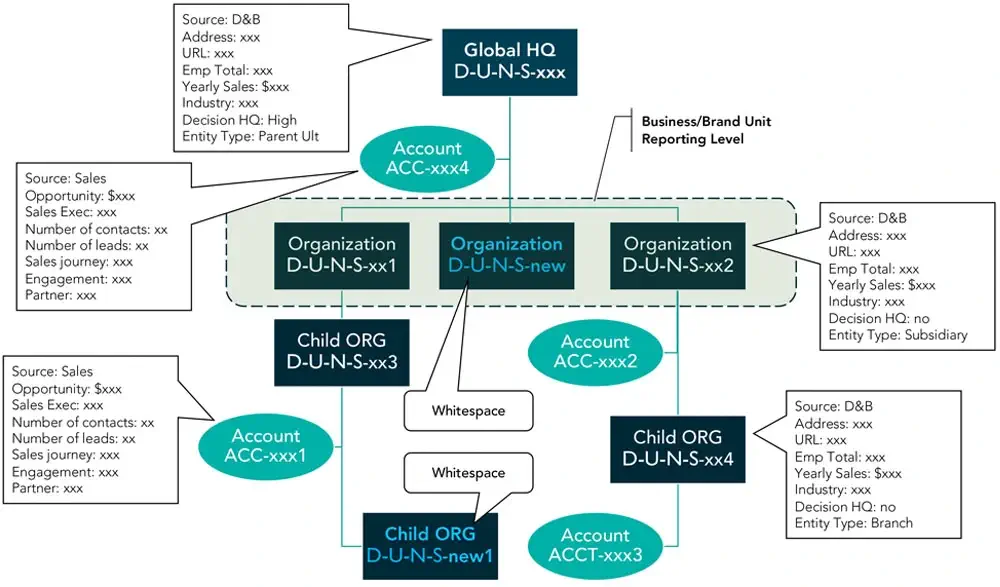
3. Validate and standardize your data entry
If your company has been around for a long time, there is a good chance that you are suffering from duplicate or incomplete data. For example, the financial administration regularly receives an invoice back because the addressee is no longer correct. You then have to call that company, manually adjust the invoice and inform other colleagues of the change. A lot of fuss and lost time. Relying on the validity of your data is impossible when the quality of your data is low.
That brings us to the third step. Namely, ideally, you set up your systems so that all the data and systems fit together seamlessly and you minimize those human errors in data entry.
The good news is that that data entry and validation can be standardized. How? By creating a set of rules in your web application, for example your CRM, that determines which data will or will not be accepted at import. This then checks which information already exists and compares it with the imported information. This prevents duplicate information from entering your system.
4. Link internal and external sources
Data enrichment makes many a sales and marketing heart beat faster. After all, knowledge is power: with more information about the customer, sharper campaigns can be created. Master data management is an excellent opportunity not only to link data sources but also to immediately enrich your data. For example, with new information fields about your customers, such as credit risk information. This way you work on a total solution: you import clean data that immediately enriches your current data. That's double profit.
With the right software solution, you ensure that all your data can be linked and enriched and work on a future-proof data plan. Whether you work in marketing, sales, finance or compliance: the information is brought into line with each other when you choose a solution that can connect your CRM, ERP and other business information systems to external information sources. This creates a 360-degree customer view and you can make better predictions about the future.
5. Monitor en bewaak de kwaliteit van je data 24/7 💂
Now that you've completed the previous 4 steps for setting up your master data management, you've come a long way. But your gaze must also be on the future. Just like your business, other people's businesses never stand still. Every day there are takeovers, relocations, you name it. So how do you ensure that your data remains current? And that the quality is monitored? It's a waste of investment if you don't have a process for keeping your data up to date.
So the fifth step is to set up a data governance policy. This means as much as a process that continuously guarantees the quality of your data. Without such a plan, master data management has little chance of success. So draw up a document that clearly describes the way of working around data.
Data & monitoring in one
You make it even easier for yourself by choosing a data partner that also monitors your data. Monitoring is the watchdog of your data and ensures that new information is automatically implemented in your system.
Altares Dun & Bradstreet is the only business information specialist in the world that has been able to provide information through the D-U-N-S-number company hierarchy can be mapped. This allows for simple changes such as a new address, but also complex changes after an acquisition and changed legal structure.
MDM: start from scratch or invest in existing technology?
The question is whether you, as an organization, should still be investing in linking and improving the existing structure, or better to start all over again, 'from scratch'.
Companies that dare to take risks, that really have 'balls' do so, because they recognize what the effect is in the long term. But setting up your processes for master data management, from data governance and ownership, to the software architecture, can take just a few years.
The advantage is that you have all the reins in your hands and can make a huge efficiency improvement. The disadvantage is that this often runs alongside your existing processes so as not to lose revenue and by then your systems may already be outdated. Agile working can of course partially solve this.
Wat komt er kijken bij het proces van master data management? 👀
Organizations that have started in the last few years are thinking much more strategically about how to use and set up master data.
The basics
They start with the basics: the definition of what information fields they are going to use or what information they are not going to use. For example: consumers, companies, suppliers and product information.
Overlap
Which departments need what kind of information, and how that data overlaps.
Software
Then what software or systems they need to manage that next, and how they can be integrated. Ranging from an ERP, CRM, PIM, CMS or for example an HR system.
This way they avoid storing too much information that is not used, or data that quickly becomes outdated. Plus they can extract even more information from their systems, or even enrich them more easily with new solutions.
How that architecture and processes should be set up varies from company to company. It is really customized work. It strongly depends on the complexity of your processes, the dependence on other parties and the technical feasibility.
Master data: From manual entry to automation
Human errors, such as spelling errors, are often made when manually entering data into systems.
100% up-to-date data in your CRM, ERP and other business information systems is therefore a very unlikely scenario. In fact, due to the dynamic business world, and the ever-changing and complex legislation (such as the AVG), the shelf life of your data is becoming increasingly shorter.
Exclude human error
To eliminate human error, you are increasingly seeing that account creation in CRM or ERP is partially automated.
The CRM or ERP has a link (such as Dataxess) with a company database, so that a user can search for a company in the CRM, click on it and automatically all the available data will be supplemented. The user no longer has to look up data and enter it manually, which eliminates errors and ensures that the information used to populate the account is correct.
MDM kost geen geld, het levert geld op 🤑
MDM expensive? Well no, it actually makes money.
A while back, our MDM consultant told Kunal Doerbali me the story of a well-known financial institution. Unboarding a new customer into their systems was costing the company €16,000 per customer. This is due to the many checks that each department does, which costs a lot of time and money, such as requesting credit checks, compliance checks, research costs, staff costs, billing or identity checks.
Meanwhile, all sorts of parties are involved who have slightly different data: suppliers, ministries of foreign companies, collection agencies, courts of law, etc. This outlines the need to start at the basis, i.e. with your master data. This immediately highlights the need to start at the basis, i.e. your master data. Having one truth in all your systems.
Human errors are costly
A 2018 report from IDC estimated that human error costs companies in the US and UK £315 per employee per year or £18 billion per economy per year. According to an even more recent report from Australia by the same agency, the cost of human error in Australia was estimated to average $650 per employee per year.
The value of master data management (podcast)
That same Kunal was a guest of The Dataloog for their podcasts special during Data Insights Week. They recorded two episodes.
Master data management software
Managing your master data is a time-consuming task and can be tackled in different ways. Ideally, you want to make sure that it is equally easy for everyone in the organization and that as much as possible is done automatically, so that as few mistakes as possible are made. This process requires smart digital applications.
With Master Data Management (MDM) Software you can drive this, link your master data from different systems together (like your CRM, CMS, ERP, PIM and other software or databases) and start managing master data centrally.
CRM is often the most logical place to manage your master data, because that's where a lot of customer data is entered and also where it's often best supported. But it can differ per organization what the software architecture should look like for managing Master Data.
MDM for CRM
Thus we supply Dataxess, an MDM software solution that cleans up CRM, enriches it with global business information and then monitors the data 24 hours a day. This way, companies always have up-to-date, validated business data without the need for anyone to manually update CRM.
Defining master data: fields and meta data
In addition to MDM software, determining the definitions and assigning categories of your master data is also relevant.
You're dealing with all kinds of data:
- Unstructured data
- Transaction Data
- Product data
- Customer data
- Geographical data
- Contact details
And per organization, this is different again.
For managing your master data, it is important that you determine which fields are or are not relevant to your organization. After all, it takes storage space and time to make sure these fields all stay up-to-date.
In addition, meta data (data about your master data) helps determine how fields are categorized or displayed.
Zalando - case study
Zalando is a good example of an organization that demonstrates the complexity of master data.
A product or item in that web shop might just have hundreds of fields for descriptions and categories that a customer then later On it you can filter and search. And if you sell Adidas or Nike through such a webshop, those brands will also provide different fields.
Or when a product is yellow, it can be ochre yellow or golden yellow. Is that counted as one color or do all those different possibilities also have a field? The trick is to streamline that via master data management. After all, something like that can never be entered without automation.
The realization that master data management does not pay for itself right away is also an important insight. Having that perfect data doesn't provide an immediate return. After all, it's about how you organize your business efficiently and that takes time before you reap the benefits. You need to examine how different departments use data and what they need for their KPIs.
What can we help you with?
I want to integrate Dun & Bradstreet data into my ERP system
By integrating our rich database into your ERP system, you can benefit in many ways. For example, you clean up and keep your data clean throughout your organization. You can validate and enrich your customer and prospect information directly from your business application. Current information becomes instantly accessible within your ERP and you can use it to automate your acceptance process and improve scoring model. Read more.
I want to improve the data quality of my database
You have invested in a powerful (CRM or ERP) application, but the quality of the data it contains leaves much to be desired. A great many companies are faced with this problem. Altares Dun & Bradstreet can help you normalize, rationalize, deduplicate, update, enrich and maintain your data. Read more.
I want to integrate multiple databases
Within companies there is often a lot of information. In practice, however, this information is usually fragmented and stored in different systems or databases. For a good and complete picture of your relationships, it is essential to integrate your databases into one pure master data management file. Read more.
I want to integrate Dun & Bradstreet data into my business systems
Feeding your business systems with accurate, complete, current and consistent business information is critical to virtually all of your business processes. It allows you to use your systems and applications more effectively and efficiently. Read more.
I want to clean up the data of my supplier database
Data quality in supplier databases often leaves much to be desired. Virtually every supply database contains duplicate, incorrect and incomplete records. Moreover, you are probably dealing with not just one, but several files. Altares Dun & Bradstreet helps you to cluster data into one pure 'vendor master file'. Read more.
Altares Dun & Bradstreet
Otto Reuchlinweg 1094
3072 MD Rotterdam
